Computer Setup & Migration
Setting up a new machine is usually straightforward, but if you’re switching to a Mac or Windows system for the first time, we can offer a helping hand.
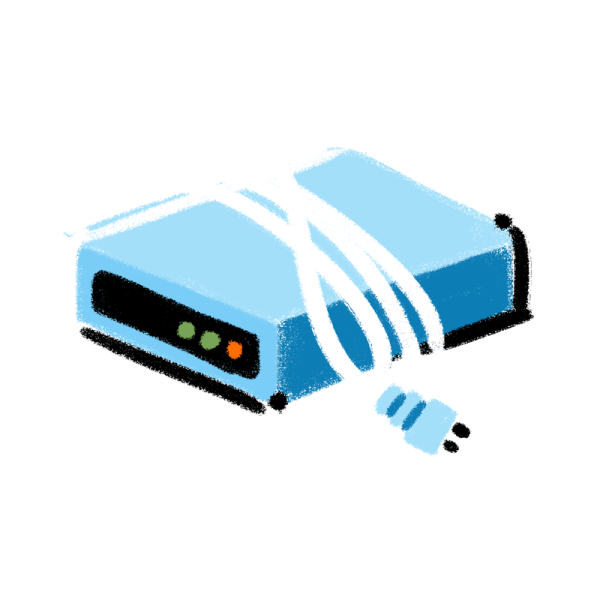
Mac users are fortunate to have access to Time Machine, Apple’s OS-based integrated backup solution. Time Machine is part of macOS and newer operating systems, including Sonoma. In most cases, it is straightforward to set up. Backups can be run on external hard drives or even servers on a network. Time Machine is entirely automatic, invisible, and allows for files (or even complete systems) to be restored to previous versions.
Microsoft offers a similar solution to Time Machine with its File History service built into Windows 10/11. At one-hour intervals, File History backs up your entire user folder to a nominated drive. Files can be restored using the Restore app.
Whilst not strictly a backup service, Dropbox is an excellent tool to compliment your standard backup solution. Once installed, Dropbox adds a folder to your computer. Anything placed inside your Dropbox folder is instantly copied, securely, to Dropbox’s servers in the cloud. Dropbox requires an Internet connection with a reasonable speed to get the best results. Not sure if it’s right for you? Just ask us.
If your data is extra-extra-important, we can offer a further layer of protection to the above solutions. We can advise on the pros and cons of online backup solutions that are both highly secure and easy to use. These kinds of backups provide an excellent way to further protect your data without even having to plug anything in.
Setting up a new machine is usually straightforward, but if you’re switching to a Mac or Windows system for the first time, we can offer a helping hand.
With our same-day Computer MOT service, we’ll take a look at your machine and give you advice on any repairs or upgrades that might be needed.
Keep deleting old files to free up hard drive space but still keep getting that annoying “low on disk space” message? It might be time for an upgrade.